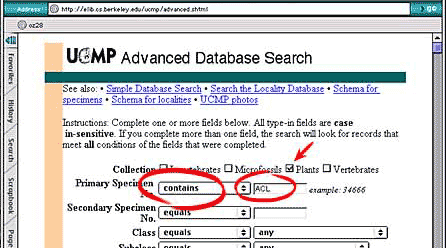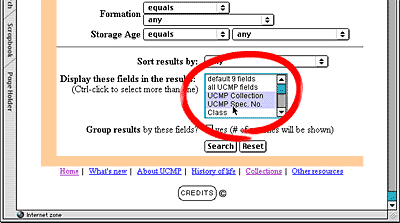UCMP Collections
Vertebrates
Invertebrates
Microfossils
Paleobotany
Paleobotany
Collection
About Our
Holdings
Paleobotany
Catalog
Remote
Catalogs
Botanical
Mycology
Phycology
Paleontology
Related
Materials
GeoRef
Paleobotany
Links
|
|

| 
|
|
To search the online Cleared Leaf Collection:
- From the UCMP
on-line collections search page, select "advanced search,"
which will take you to the page shown below.
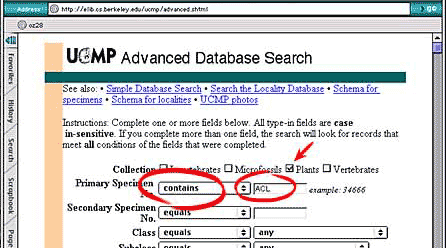
- Select the plant collection by clicking on the "Plants"
box.
- Select a range of specimen numbers. Specimen numbers
for the Axelrod collection have the prefix ACL (case sensitive),
the Berkeley collection BCL. Select "contains" from the pulldown
menu, then:
- To search only the Axelrod collection type capital "ACL"
in the "Primary Specimen No." field. This will retrieve
all the catalogued ACL leaves and their specimen numbers.
- Type "BCL" to retrieve all the Berkeley leaves.
- Type "CL" to retrieve all the cleared leaves.
Searching on taxon (Genus, Family, etc.) or adding geographic
parameters in addition to selecting your cleared leaf collection
will narrow the search. Both cleared leaves and fossil leaves
will be returned on general catalog searches of the plant
collection.
- Customized search results: Unless otherwise indicated,
the search will automatically retrieve only the 9 default fields
for display.To display only those fields of interest go to the
bottom of the page:
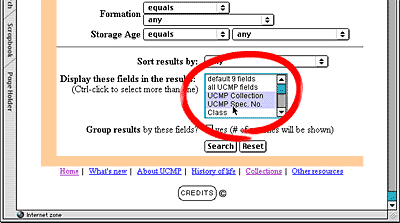
Ctrl-click on those fields you want displayed in the menu window.
Always select the "UCMP Collection" and "UCMP Specimen No."
fields. (This step is not necessary if using the "default
9 fields" or "all UCMP fields" options.)
- NOTE: You can narrow your search to records with
images available by using the link to Search
UCMP Photos, accessible from both the simple
or advanced
query forms. Or, go directly to the browse
list of cleared leaf images.
Go
to "Advanced Database Search" page.
For more information on these collections, contact the paleobotany collection
manager.
|

 
|