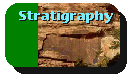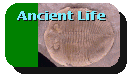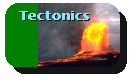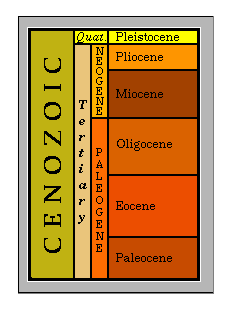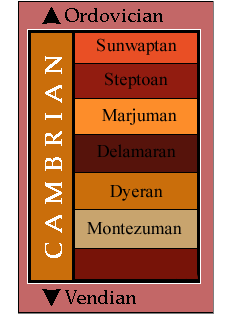Navigating the UCMP Geology Wing Using Buttons | Locality Maps Using Stratigraphic Charts Additional Information and Navigational Aids Navigating the UCMP Geology WingThe Geology Wing is quite large, and continually growing. It surveys the history of the Earth, focusing on changes in life through time and the locations where fossils have been found. In the latter case, we have often (but not always) emphasized the holdings of our own collections.
The primary means of touring the geology displays are the buttons and stratigraphic charts, and each of these is briefly discussed below.
The set of four buttons will remain displayed across the top of the new page, allowing you to move "horizontally" between the topics in that time period. The header at the top of the page and a change in button color (the other three buttons turn grey) tell you which page you are currently visiting. To return to the introductory page for the time period you are exploring, click on its name, which is displayed in the header or title at the top of the page. The same four buttons are used throughout the geology wing, and these are shown below:
Return to Contents Locality MapsUsing the Localities button will link you to a page with a world map (such as the one in miniature below) which shows the locations of some sample sites where important or notable fossils for that period have been found. You may read more about each locality by clicking on the star or site name on the map, and can return afterwards by clicking on the phrase "Localities of the . . ." in the header. Most locality pages have their own unique formatting, and many contain galleries of fossils from our collections.

Return to Contents Using Stratigraphic ChartsStratigraphic charts are the other key means of moving around in the geology hall. These appear at the bottom of each "Introductory" page and also on each "Stratigraphy" page. The charts show you the major stratigraphic subdivisions of the time period you are currently investigating, and are colored according to the coding scheme used for the international geologic time scale.
Return to Contents Additional Information and Navigational Aids
There are relevant links embedded in exhibit text to allow cross-referencing outside of the standard organizational structure. Text links lead to other special exhibits in the Phylogenetics Wing and other on-line exhibits as well as within the Geology Wing. If you become lost, or if you have a particular destination in mind, you always have the option of using our Geologic Time Machine to quickly reach any point in the Geology Wing. The Geologic Time Machine is a comprehensive listing of all time periods with exhibits on our server. This is presented in table format with the periods listed in the order in which they appear on standard stratigraphic charts. This means that the youngest periods, or those which are closest to the present, are at the top of the chart. The periods are progressively older as you move down the chart. You may also make use of our Topic Index, which includes a complete alphabetical listing of all fossil localities discussed within our Geology Wing.



|